How To Achieve Automatic Fulfillment On Shopify?
- 07/11/2022
- Philip K
Are you still manually fulfilling Shopify orders? To make doing business online easier, many businesses always try to automate tasks to save time. If you want to scale too, use automatic fulfillment Shopify. This is a great option for dealing with a growing online store.
Follow this page, which will help you find ways to automate tasks and save time. It will show you how to achieve automatic fulfillment in Shopify. This will help you simplify the fulfillment process.

What is Shopify?
Shopify is a platform that lets users manage their own online stores. Simply put, it is possible to quickly build any e-commerce site you want on Shopify and sell goods globally. And provide a full range of services including website security, page design, shopping payment, sales data statistics, and so on.
Users do not need to spend energy on software and network programming, only focus on the sale of core business can be.

What is the Shopify Fulfillment Network?
Shopify has its own Shopify Fulfillment Network (SFN). It provides e-commerce retailers with an undisturbed storage and transportation solution. The distribution centers of this network are all over the United States and Canada, and it is expected that the goods will be delivered to 99% of the mainland of the United States in two days or less soon. However, all orders can also be shipped internationally.
And with Shopify Shipping, you get discounted shipping rates from multiple carriers, and you can print your own shipping labels.
These facilities store inventory and then handle selection, packaging, and transportation for thousands of retailers. They can also manage business data through information such as transportation tracking, customer data, and inventory management.
3 Ways to Fulfill your Shopify Orders
Depending on the seller’s store needs, Shopify order fulfillment has 3 different options. Which are automatic fulfillment of orders, manual fulfillment of orders, and fulfilling part of the order.
The so-called Auto-fulfillment means that the seller does not need to sit in front of the computer all the time to process the order, because the process of order fulfillment service is automated. Every new order that comes into your store is now fulfilled automatically. To automatically fulfill orders is the easiest way to fulfill orders.
But the premise is that the seller must meet the following requirements:
Configure automatic execution of orders from the Payments page. You can use automatic payment capture and automatic compliance.
Manual fulfillment works for most Shopify sellers because it allows them to control and monitor product inventory, as well as have more control over the order processing and shipping processes. but it will be time consuming.
If the seller chooses to fulfill the Order manually, remember not to check the “Automatic Fulfillment” option on the “Order Processing” page.
Shopify sellers should choose to manually fulfill the order if:
When fulfilling orders manually, the Shopify system will prompt the seller to send an email notification to the buyer after the package of the order is delivered (the system will send it directly by default after entering the logistics tracking code). First, make sure you don’t have “Auto-fulfill all line items of an order” selected.
How to manually fulfill orders?
Go to the “Orders” page and you can check the fulfillment status of the order. If there is an unfulfilled order, the status will be displayed as “Unfulfilled”.
Click the order number to refer to the details, then click ‘Start subject’, to open the order fulfillment page and enter the order logistics tracking code provided by the logistics provider.
Shopify must identify the tracking details and choose a fulfillment provider.
By default, Shopify will notify the customer of the shipment by sending a notification email immediately.
Finally, complete the process by clicking Fulfill Items.
Sometimes, a customer’s order contains multiple different products, one or more of which are pre-sale products, or the stock has just been sold out. In such and similar cases, the seller may have to fulfill part of the order first, and the rest of the delivery, that is, one order is shipped multiple times.
There are also cases where a buyer’s order contains multiple products, but these products are no longer in the same warehouse, and the seller ships them multiple times from different locations.

How to Achieve Automatic Fulfillment Shopify?
Step 1: Sign up for Simple Purchase Orders for Free
Step 2: In your Shopify admin, go to Settings > Checkout.
Step 3: Under the After Order Payments heading, select Line Items to fulfill orders automatically.
Step 4: Send Your Customers Optional Automated Emails
Step 5: Save
Step 6: Choose the Optional Fulfillment Service Setting
5 Best Shopify Fulfill Orders Apps
From time to time Shopify’s tracking information can be subject to changes and delays. So have a tracking app to provide additional services. Below are five of the most effective apps that can integrate with Shopify to automate the fulfillment process.
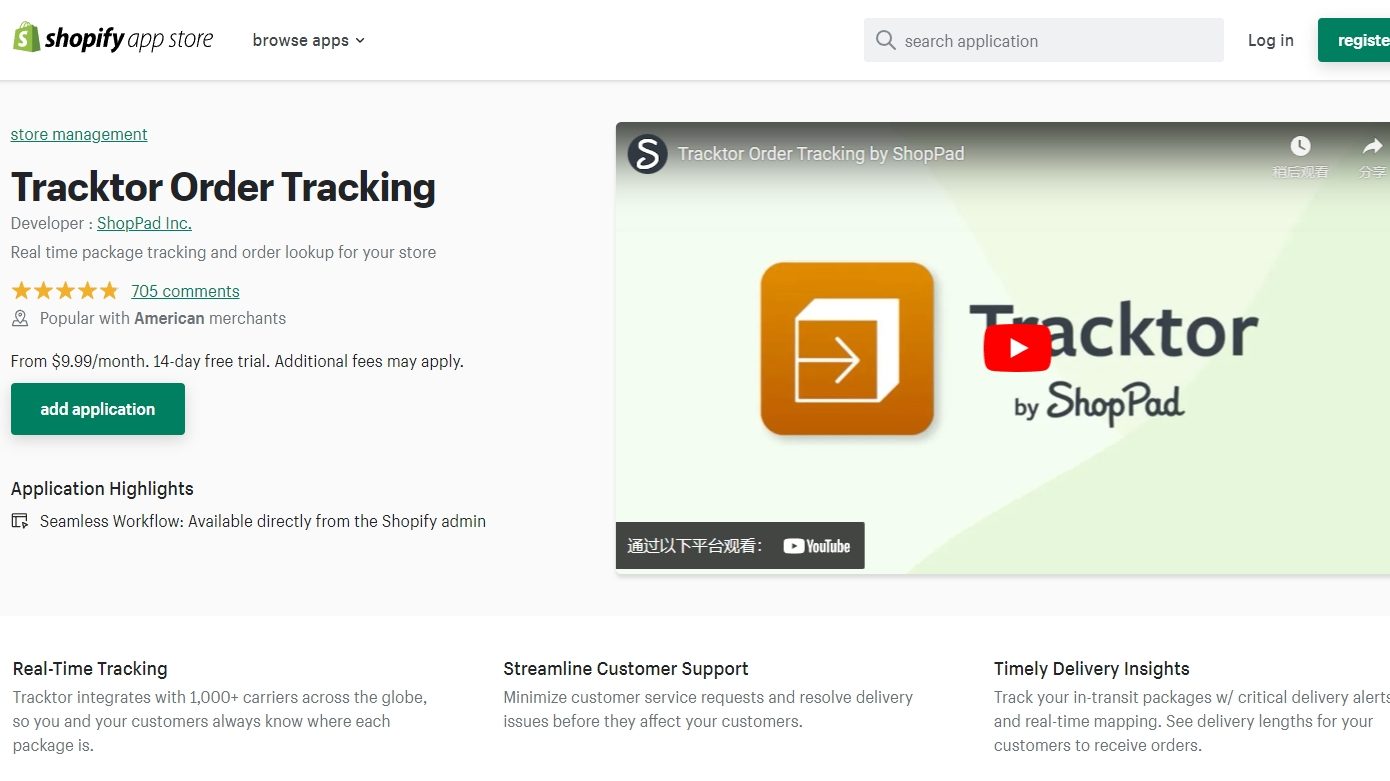
Tracktor turns first-time buyers into repeat customers by improving customer satisfaction while reducing support costs. Every major retailer has established an order tracking system in their stores. Now you can too.
Tracktor adds professional order status and package tracking integrated with all major carriers. This gives you and your customers incredible visibility into the status and location of packages in transit.
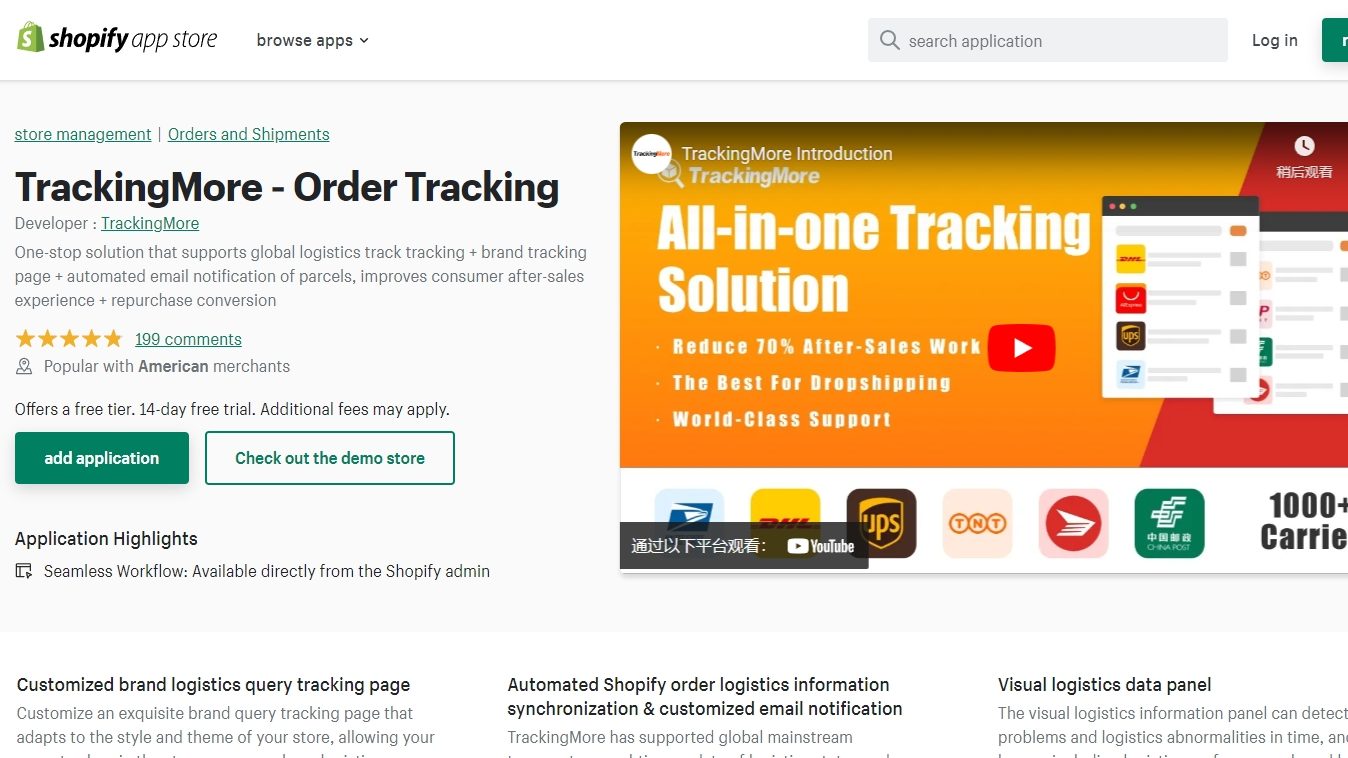
TrackingMore ‑ Order Tracking‘s automated, personalized updates keep your customers informed about the current order status. No more commenting on the “Where is my order?” And the monitoring page provides the best tracking interface to bring consumers back to the store.
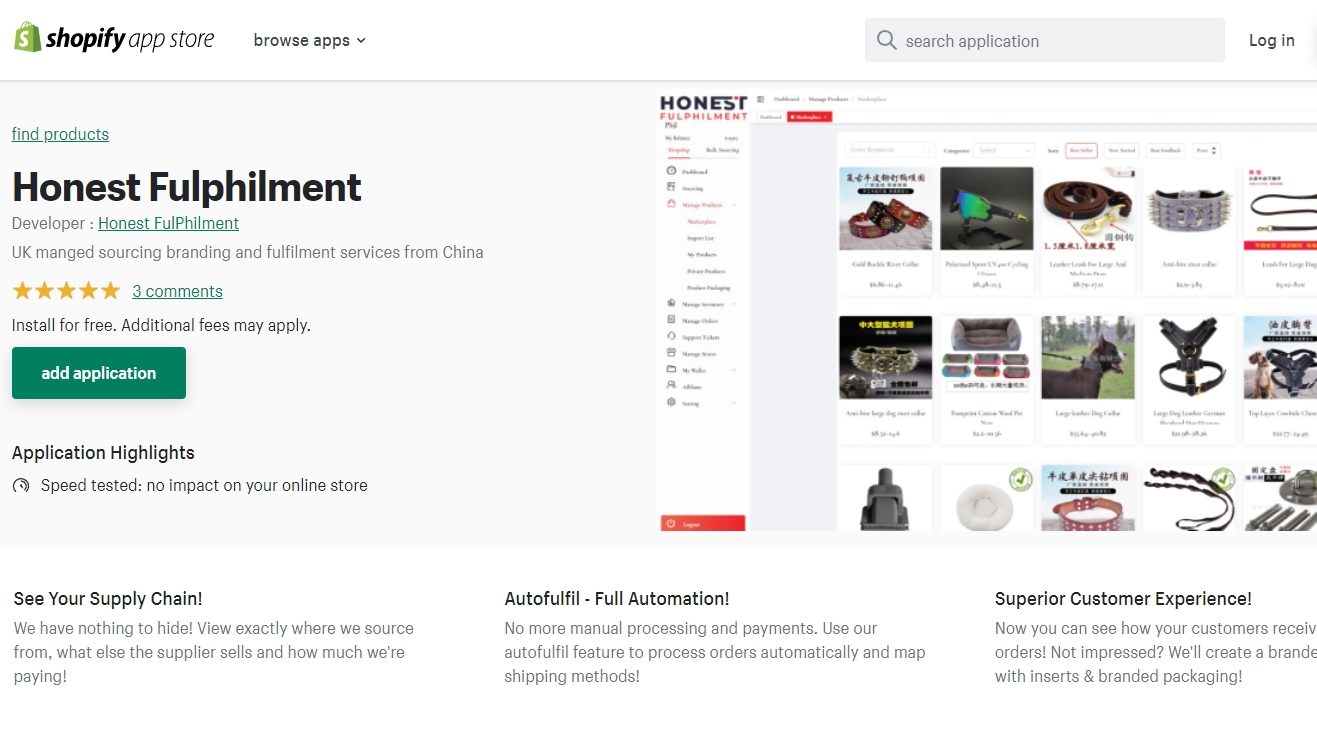
Honest FulPhilment has its own app and Shopify integration. You can add Honest FulPhilment App from the Shopify app store. You can grow your business with the complete fulfillment service it offers.
After you authorize Shopify Store, you can easily obtain any request for items that already exist in Shopify Store. Connect items in your store and automatically synchronize your Shopify orders to Honest FulPhilment App. Once the order is paid and processed, the tracking number will be automatically synchronized to your Shopify store.
In addition, Honest FulPhilment also provides third-party logistics services. And 3PL shipping cost is usually lower.
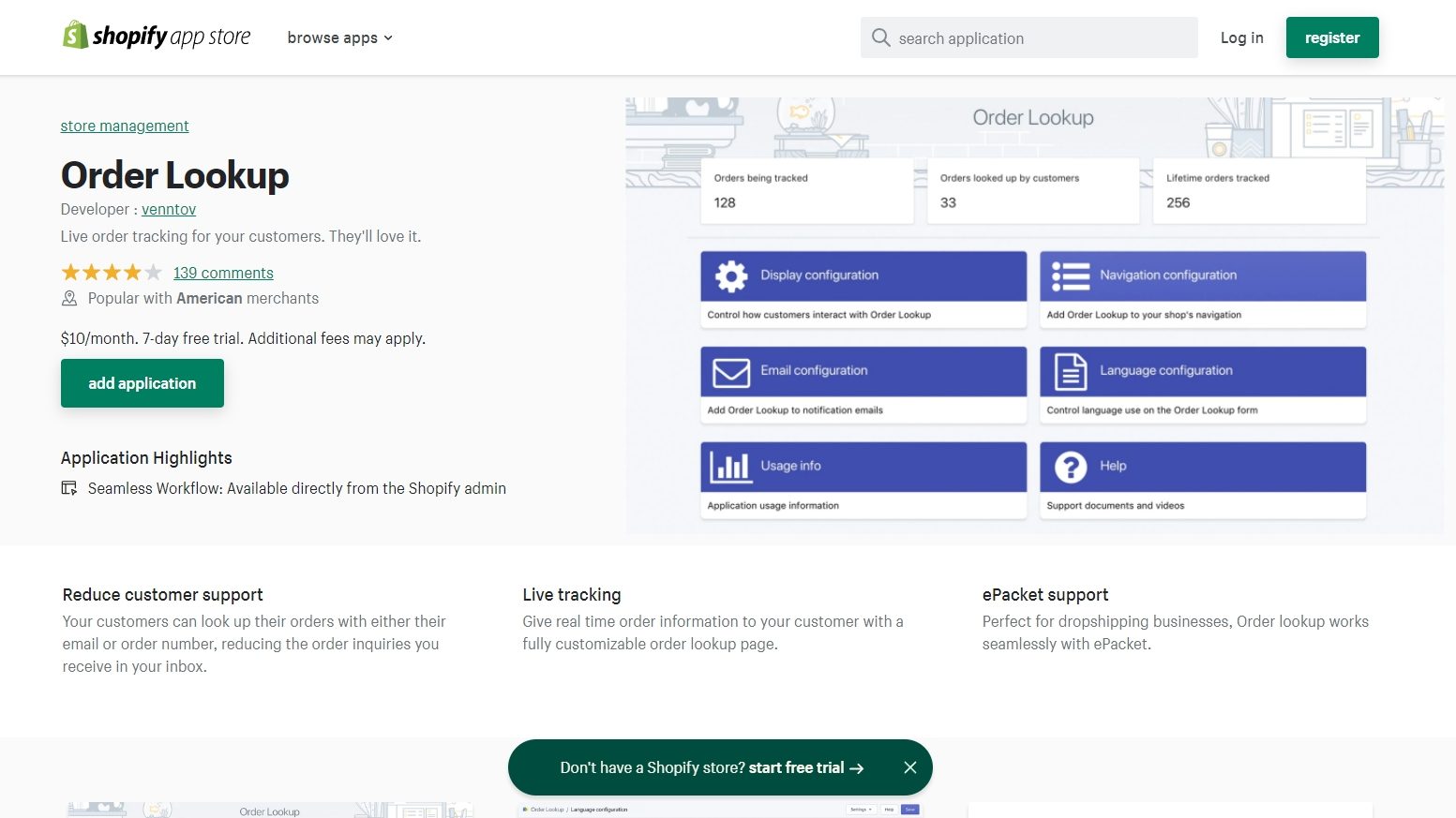
By visiting their website, you agree to their terms of use. You also agree to the use of tracking technologies, such as cookies, to improve site functionality, personalize site content, analyze site traffic, advertise on other sites and record how you interact with our site. You can adjust how certain technologies are used on our site through cookie settings.
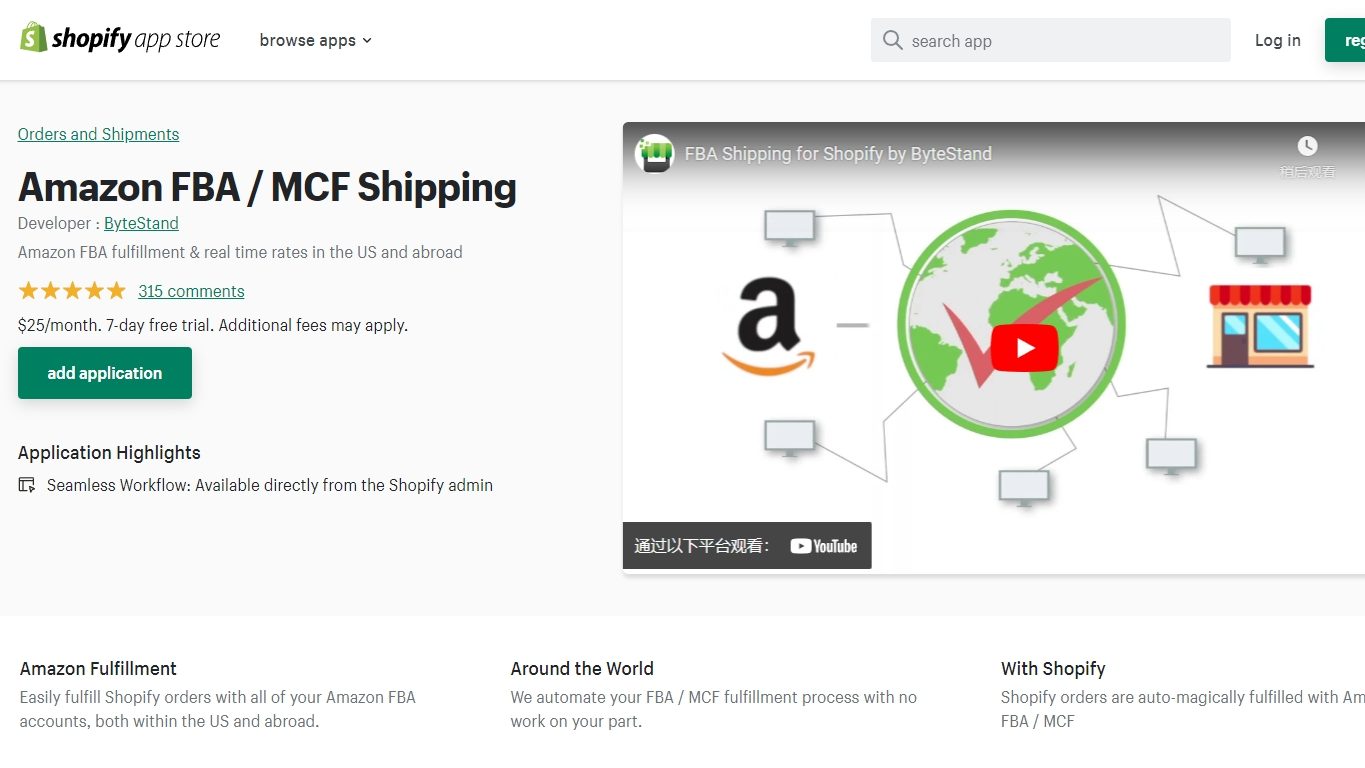
You can use Amazon fulfillment centers to fulfill your orders directly from the Shopify admin. Amazon FBA / MCF Shipping is favored by many store owners and works well.
Conclusion
Fulfillment is usually a complex process, including the complex procedures of the whole supply chain. Achieve automatic fulfillment Shopify can help you reduce the fulfillment process and shipping times and shipping rates, and keep you close to your customers for a great customer experience.
Using Honest FulPhilment App can help you realize automatic fulfillment Shopify efficiently and conveniently. So contact us now to help your eCommerce business.
FAQ about Automatic Fulfillment Shopify:
Need a Quick Quote?
– Competitive price
– Quote within 24 hours
– 30+ Shipping methods
– Dedicated account manager
– Shopify/Woo integrations
– Autofulfil
– Auto tracking
– Plus much, much more
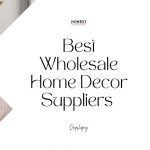
5 Best Wholesale Home Decor Suppliers 2023



10 Best Bikini Brands For Summer 2023








