How To Connect Shopify Store With Honest Fulphilment APP?
- 01/09/2022
- Philip K
Many new customers ask if Honest Fulphilment has integration for Shopify, Now I’m going to show how to add your Shopify store to Honest Fulphilment APP.
How To Add Honest Fulphilment APP From Shopify?
Log In To The Shopify App Store: Searching Honest Fulphilment on Shopify APP Store;
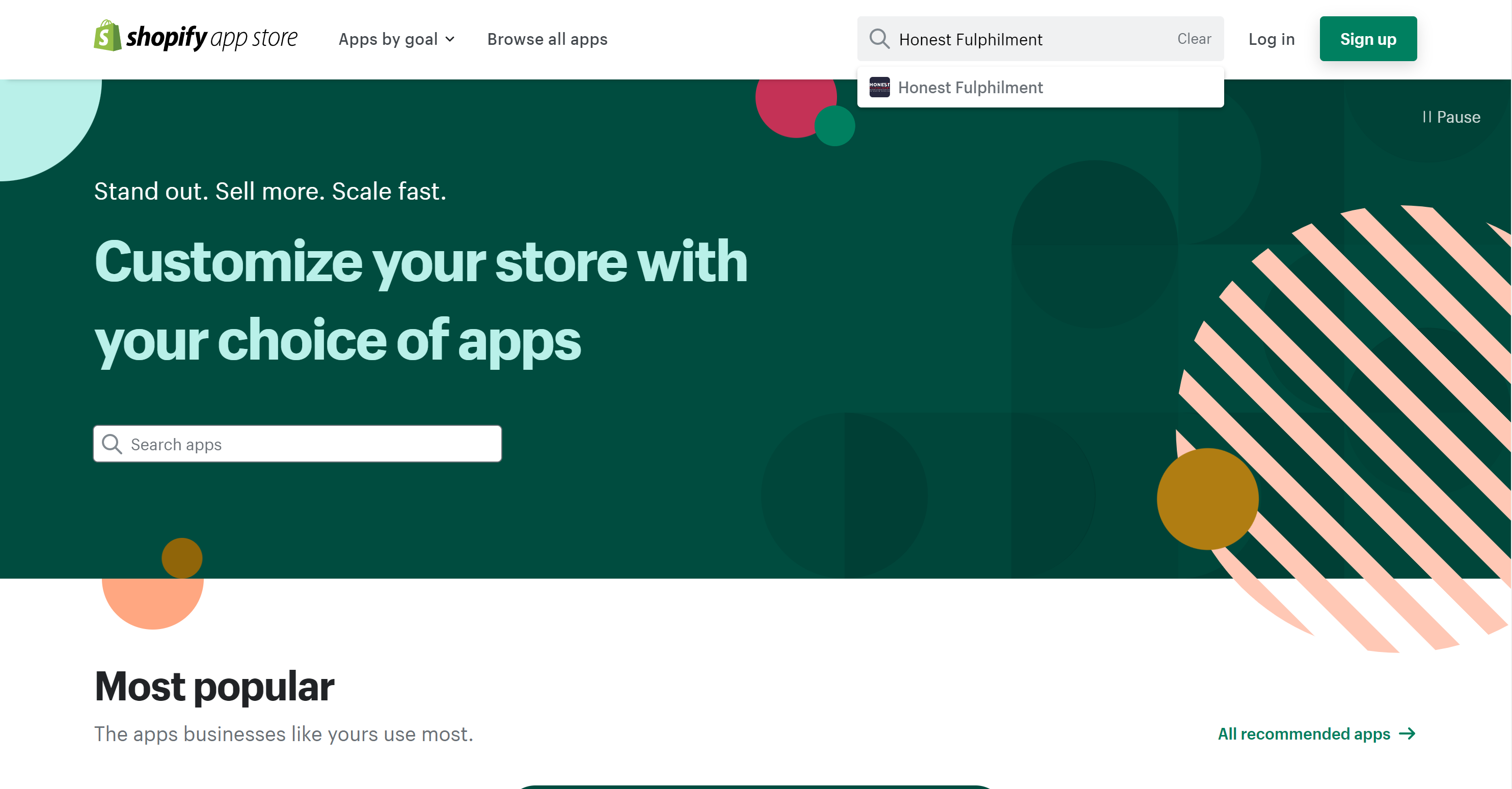
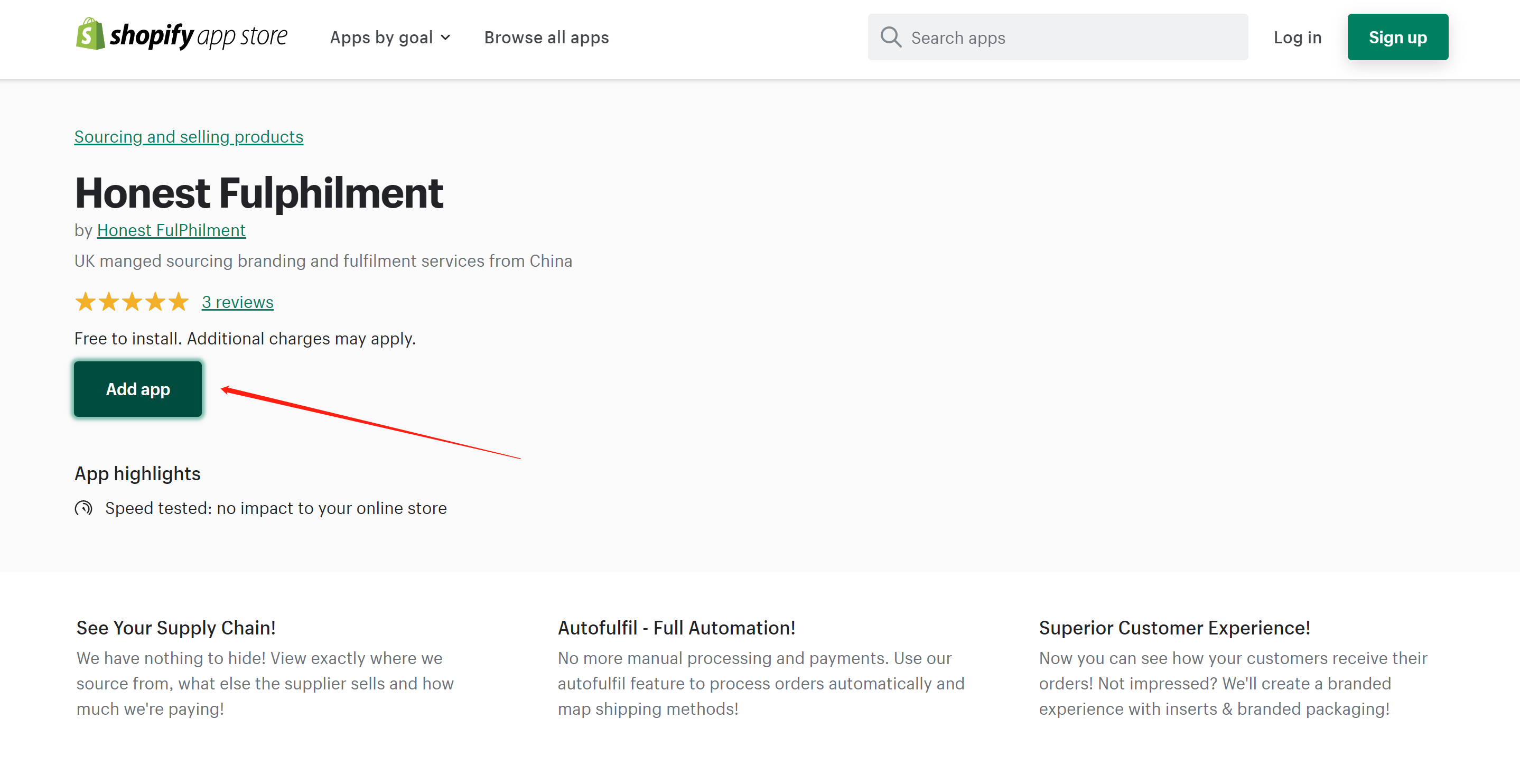
Enter Your Shopify Address
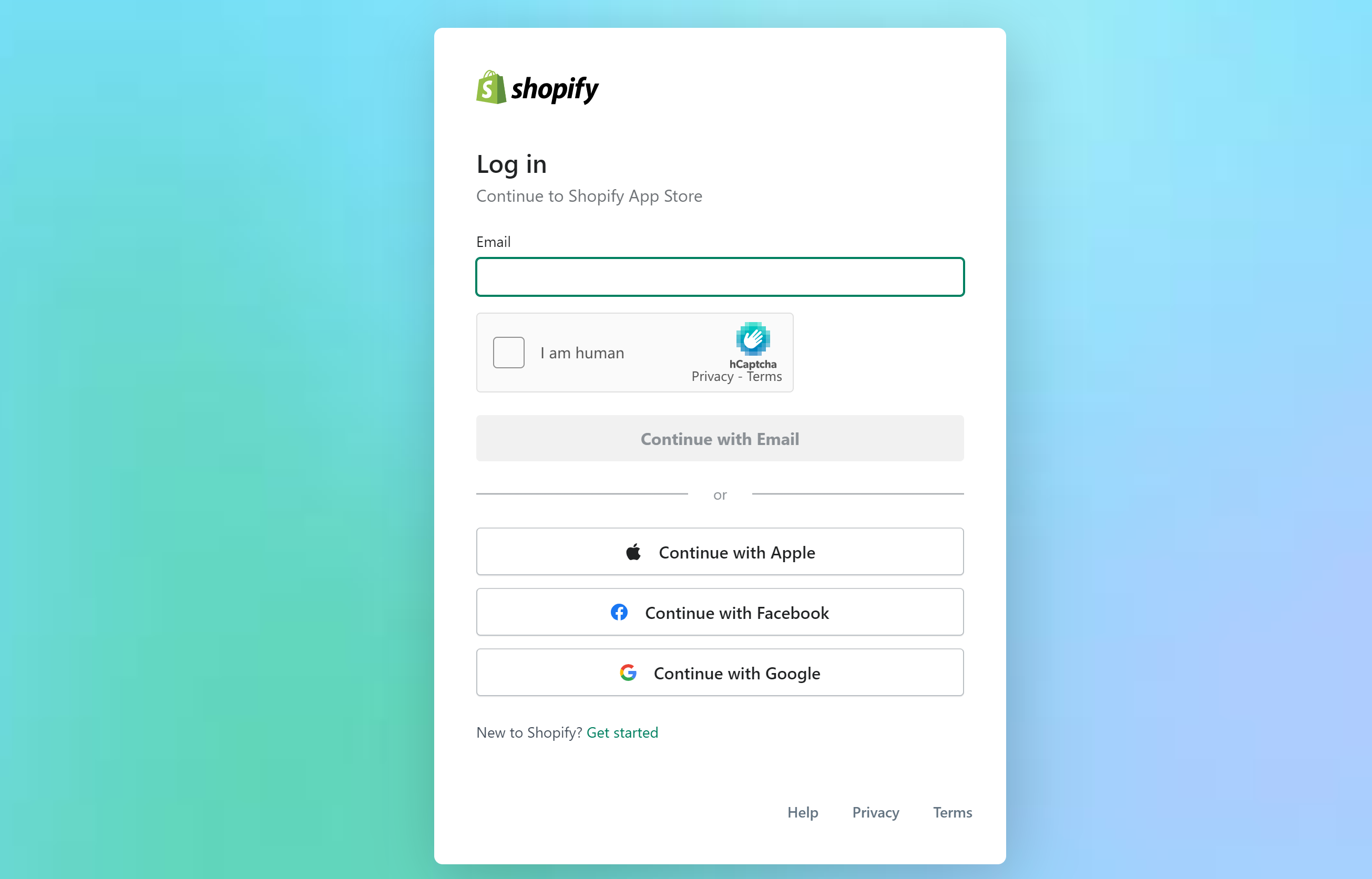
Authorization Success
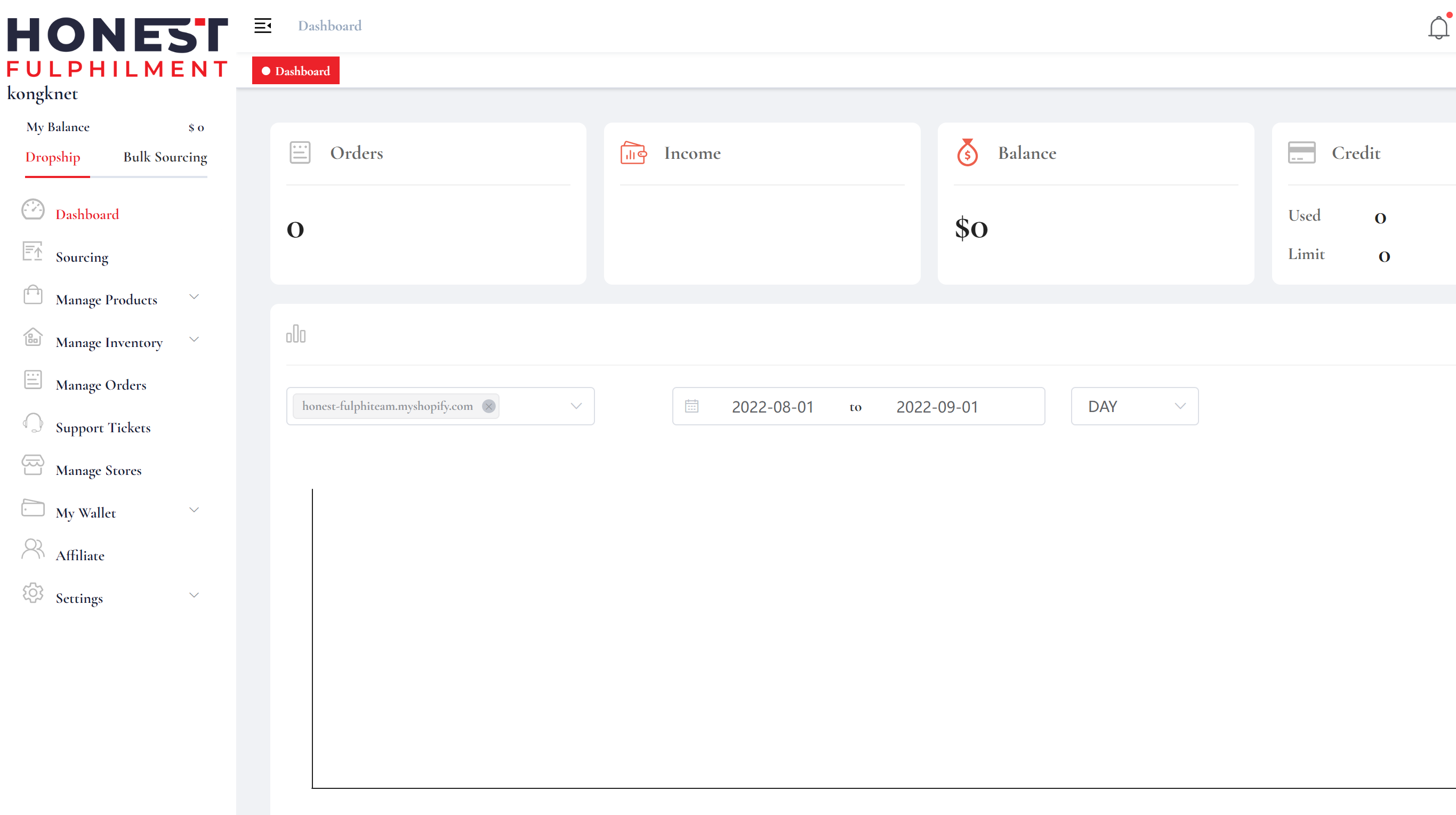
How To Add Shopify From Honest Fulphilment APP?
Sign up and Log In
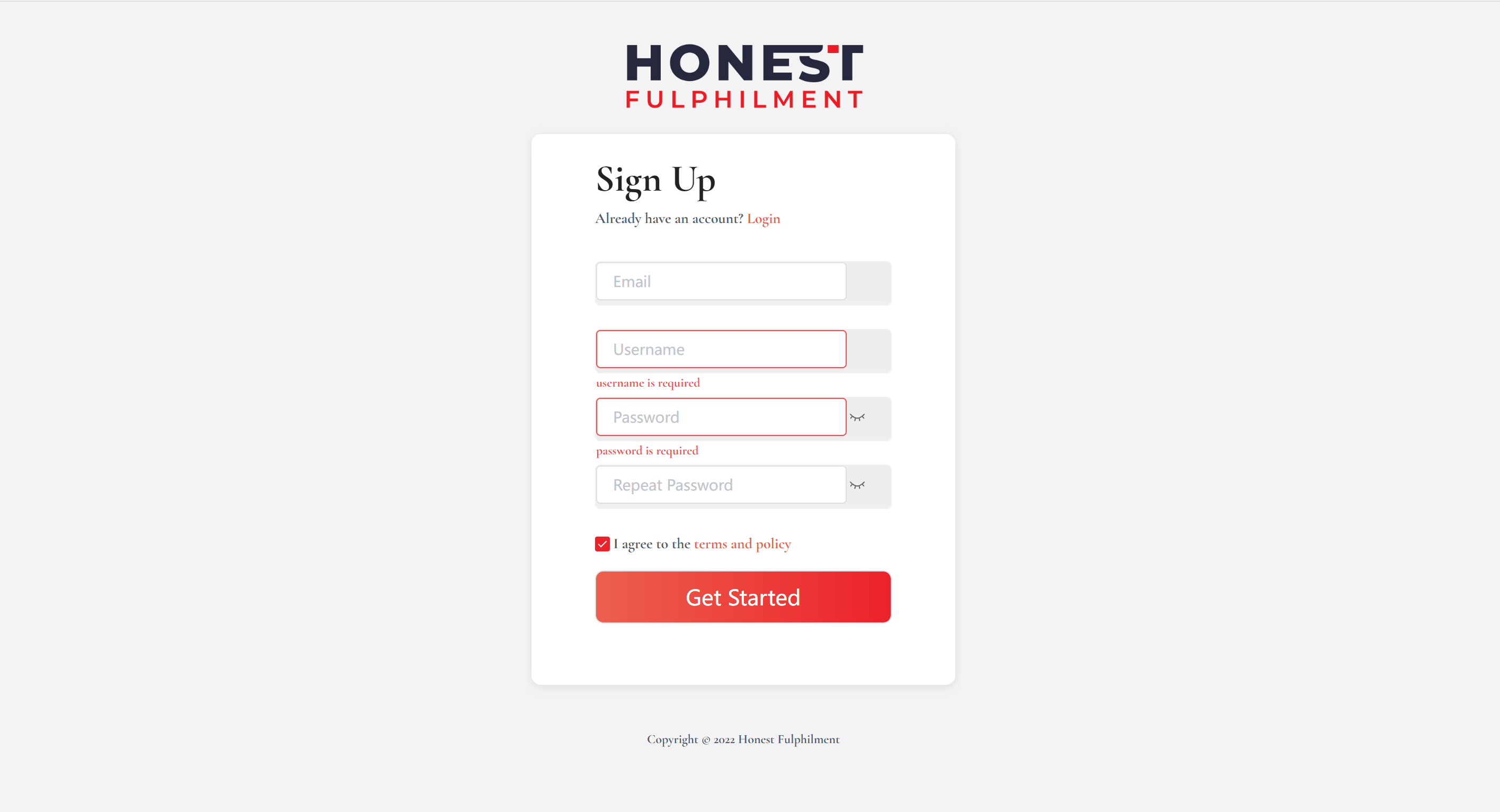
Open The Manage Stores Section.
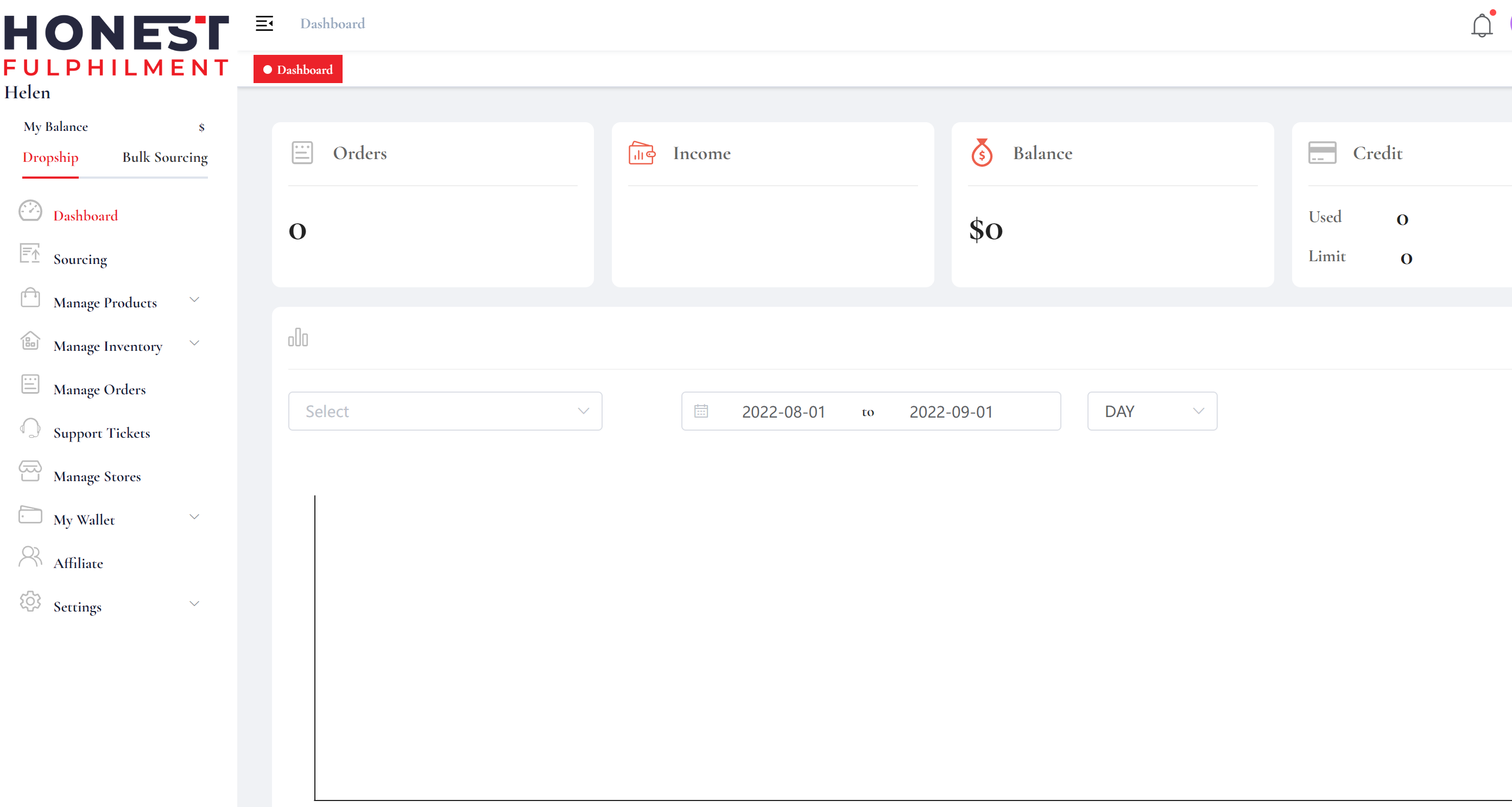
Click”Manage Stores” And Add your store now”
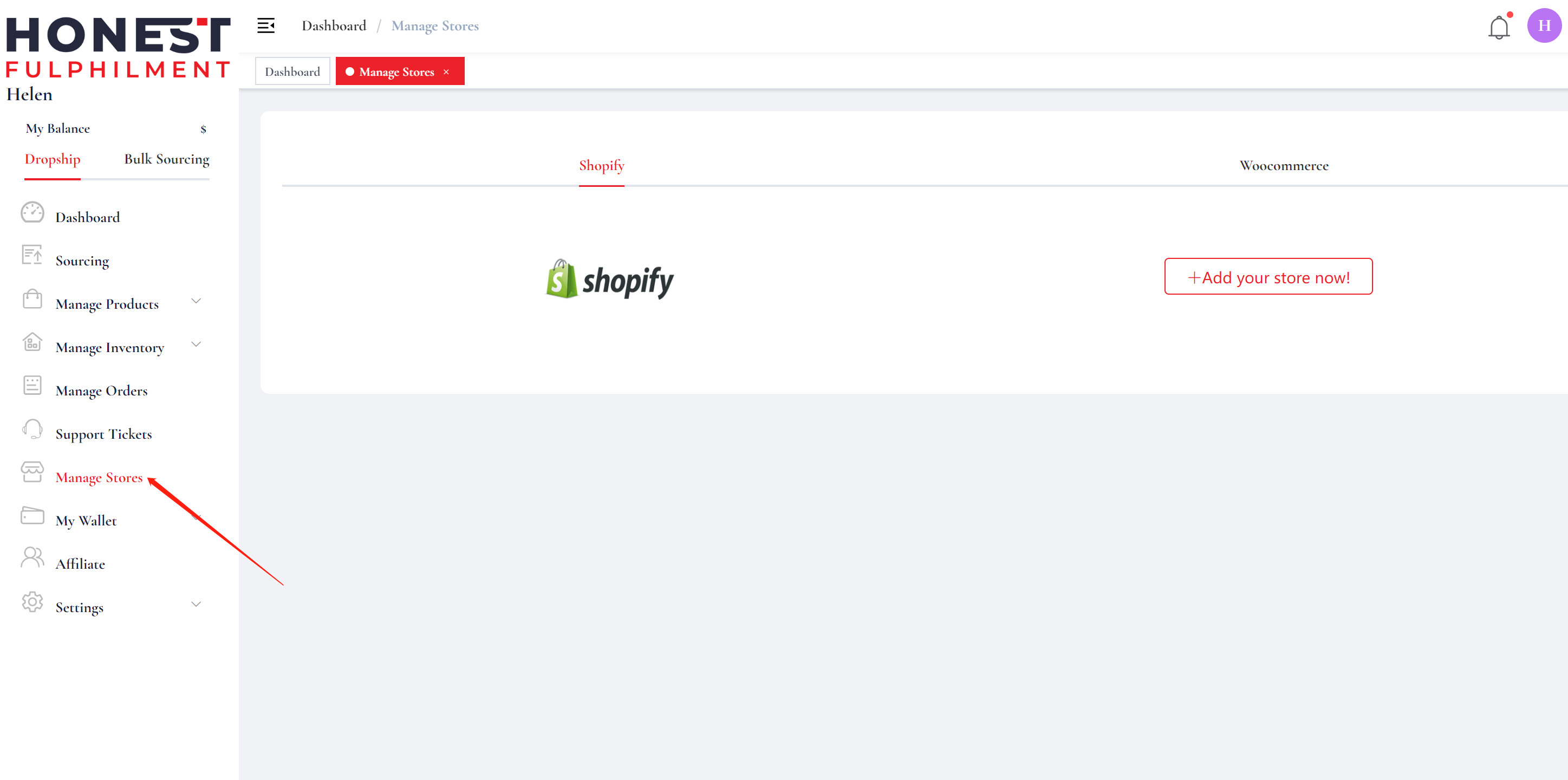
Enter Your Shopify Store URL
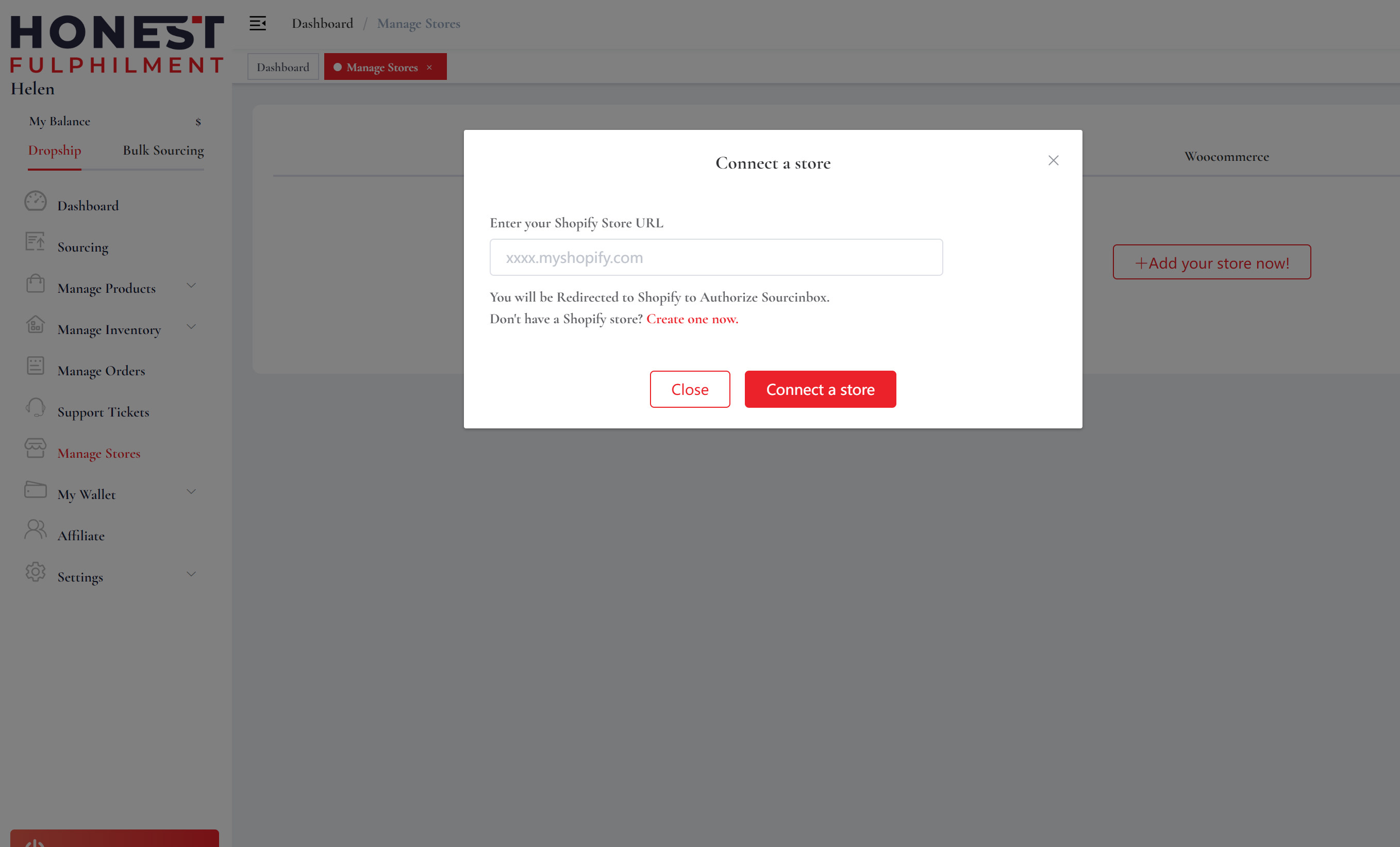
Note: Please enter the default URL provided by Shopify. You can find it in your Shopify admin.
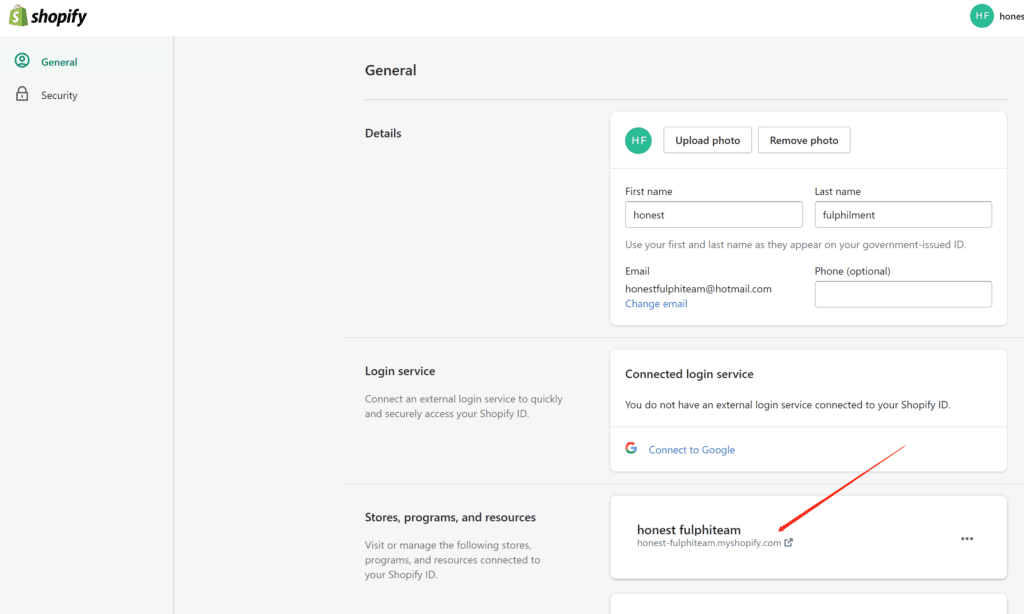
Once you finish the connection, you will see the pop-up of “Welcome to Honest FulPhilment!”.
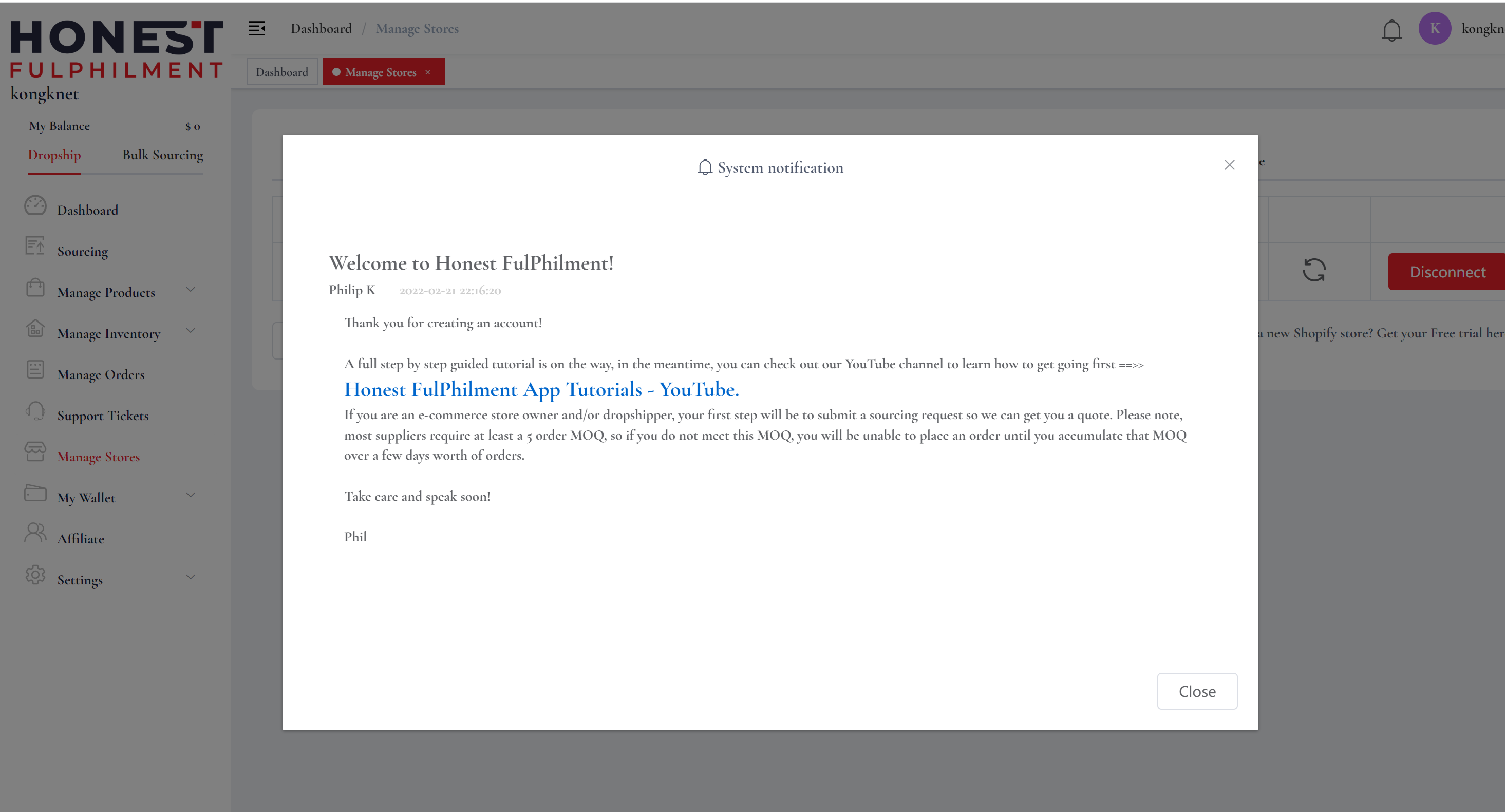
Ready to get started?
Honest FulPhilment App Tutorials
After you authorize your Shopify store, You can easily get any requests for items that are already in your Shopify store. Connect items in your store, and Automatically sync your Shopify orders to Honest FulPhilment.Once the order is paid for and processed, the tracking number will automatically sync to your Shopify store.
Importing & Pushing Products To Your Store
RFQ & Submitting A Sourcing Request

Sync Products & Connect Your SKUs
Connecting Bundles And Offers
Manually Fulfil Orders & Pricing Structure
Grow Your Business
Our purpose is to provide comprehensive eCommerce fulfilment solutions tailored to your specific requirements.
Please feel free to contact our LiveChat support
Need a Quick Quote?
– Competitive price
– Quote within 24 hours
– 30+ Shipping methods
– Dedicated account manager
– Shopify/Woo integrations
– Autofulfil
– Auto tracking
– Plus much, much more
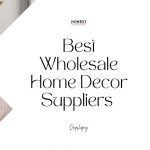
5 Best Wholesale Home Decor Suppliers 2023



10 Best Bikini Brands For Summer 2023






