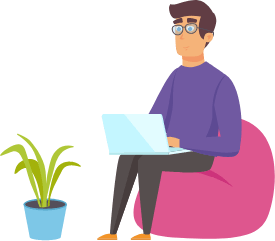How Does Shopify Shipping Work?
- 26/09/2022
- HonestFulphilment
Shipping e-commerce orders can be a tedious process, and selecting carriers, weighing packages, and printing labels can all affect how quickly your business grows. But thankfully Shopify merchants can use Shopify shipping to increase the efficiency of fulfilling orders. In this post, we’ll cover what Shopify shipping is, how Shopify shipping works, how to set up shipping for your dropshipping in your Shopify store, and more.
What Is Shopify Shipping?
Shopify shipping is Shopify’s in-house delivery service for merchants that solves many shipping problems, including product packaging, order tracking, the printing of shipping labels and packing slips, and real-time tracking of orders. Shopify shipping works primarily with USPS, UPS, DHL Express, and Canada Post, and it can also help you get shipping discounts, enabling you and your customers to save up to 50% on shipping costs.
What Are the Shipping Types for Shopify Shipping?
You need to decide which shipping type you will use depending on your company’s financial situation.
Free Shipping Option
Customers will be more motivated to buy when they see that they can have free shipping on items. To enable the free shipping option for your customers, you will need to select one of the options below.
Set the price of the item higher
Lower profit margin
Slightly higher item price and slightly higher profit margin, which is a combination of the first two options
Use free shipping as an incentive for some customers, or as part of a promotional campaign.
Real-time Carrier Rates
Another popular method is to use real-time shipping rates from the carrier, Shopify provides shipping options for the item and the carrier’s shipping rates and charges the customer for shipping at the time of order placement.
Flat Rate Shipping
Shipping with flat rate shipping ensures that you don’t charge your customers too much or too little for shipping, and it’s easy to calculate orders when you’re selling products of nearly the same size and weight. However, if the size and weight of the products you want to sell vary greatly, then flat rate shipping can become complicated. Therefore, flat rate shipping is suitable for stores with a small variety of inventory.
Local Delivery Option
Local delivery is the easiest way to ship, before using this method, you need to determine your delivery area and make sure that only customers within that area can choose local delivery.
Guaranteed and Tracked Orders
It makes sense to insure and track your order. If one of your packages is damaged or lost, insuring and tracking your order can help you protect your rights. It’s worth noting that some carriers already include the ability to insure and track your order in their shipping rates.
How To Set up Shipping on Shopify for Dropshipping?
If you decide to use Shopify shipment, these six simple steps will help you set up Shopify shipment.
Add Shipping Address
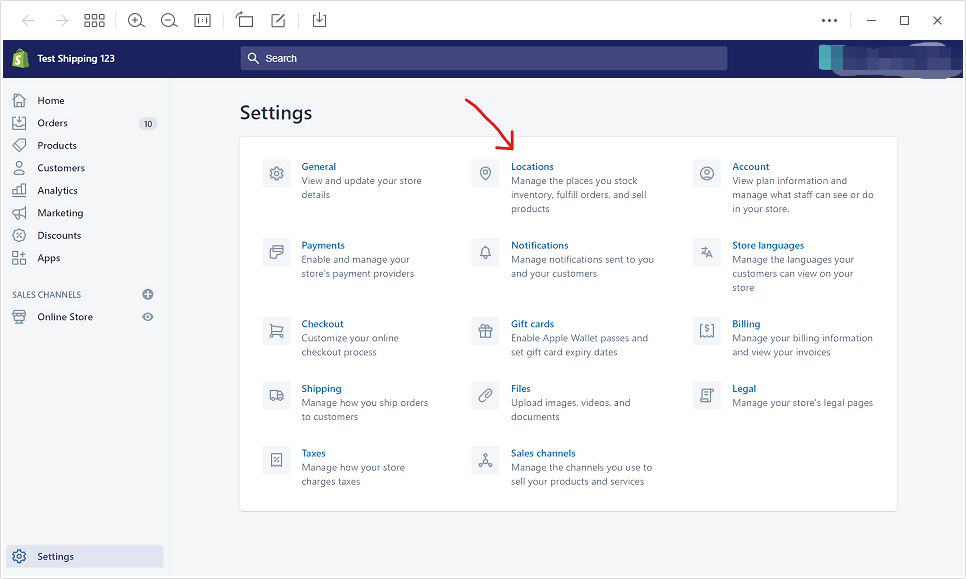
Your business address is set as your default shipping location, if you want to ship from another address, it can be edited in the “Locations” section of your Shopify account settings.
Choose Shipping Carrier
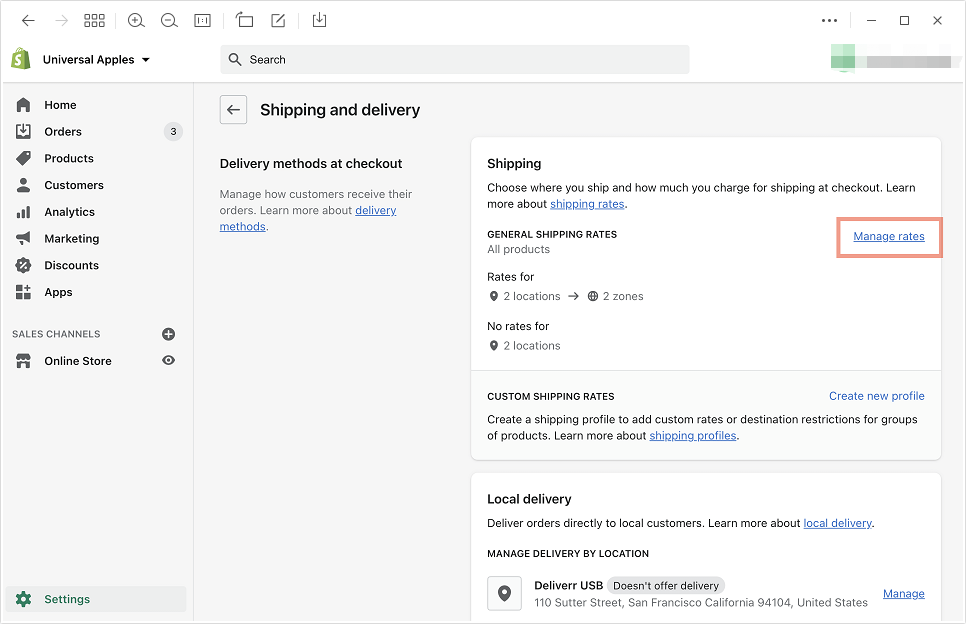
Depending on where you live, choose to add a USPS, UPS, DHL, or Canada Post carrier, and then check the checkbox to ensure this service is available at checkout.
Set Product Weight and Size
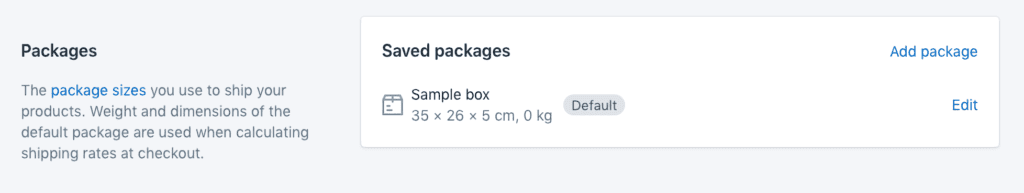
Although tedious, sellers must remember to set weights for all their products. Live shipping rates are calculated based on the weight of a specific product so as to ensure that live shipping rates are accurate for all customer orders, and the weight can be in pounds, kilograms, ounces, or grams.
Select Product Packaging
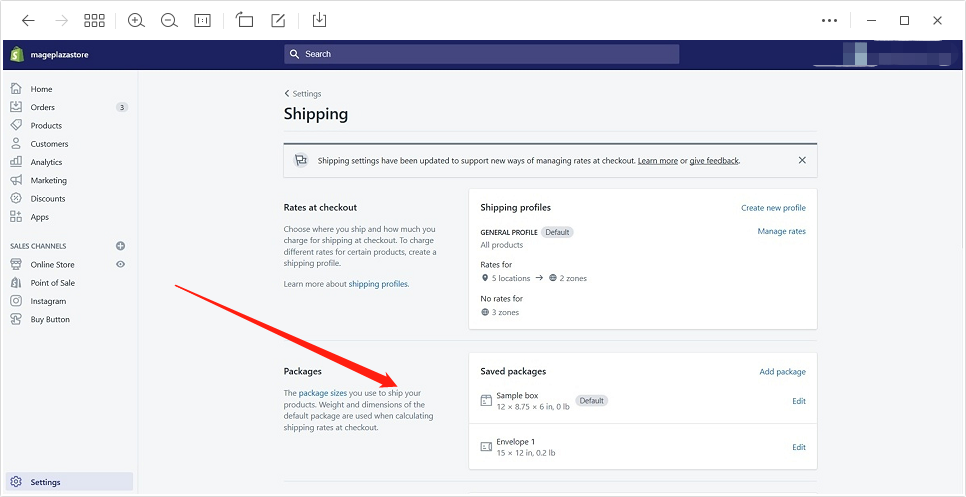
In Shopify shipping settings, you can choose the type of packaging you prefer. Depending on your budget and product, you can usually choose envelopes, boxes, flexible packaging, or packaging provided by the carrier.
Set up Printer and Labels
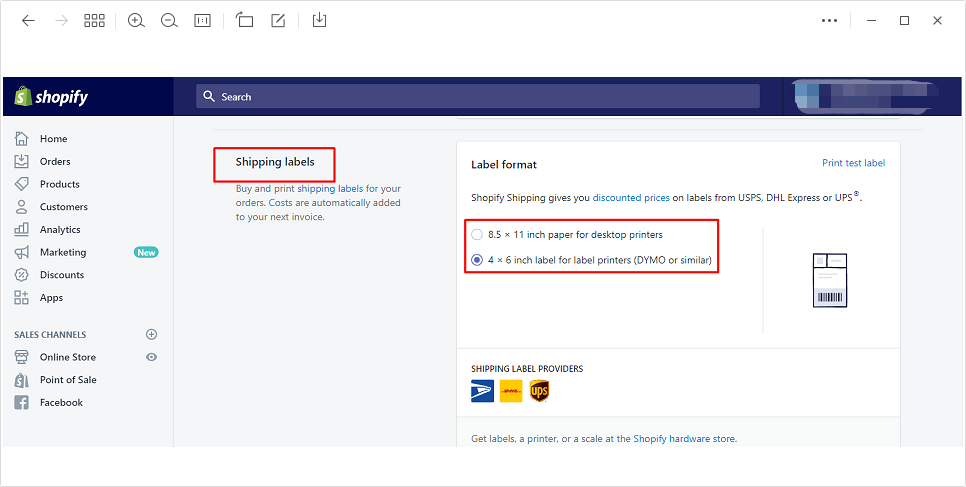
When using Shopify shipping, you can use a standard printer or a specialized label printer to print your labels. In addition to your desktop printer, Shopify Shipping can also use the following label printers.
- Dymo LabelWriter 4XL
- Rollo Label Printers
- Brother QL-1110NWB Label Printer
There is no need to plug anything into Shopify, just make sure the printer you choose is connected to the computer or device you are printing labels on and it will work.
Determine the Shipping Zones
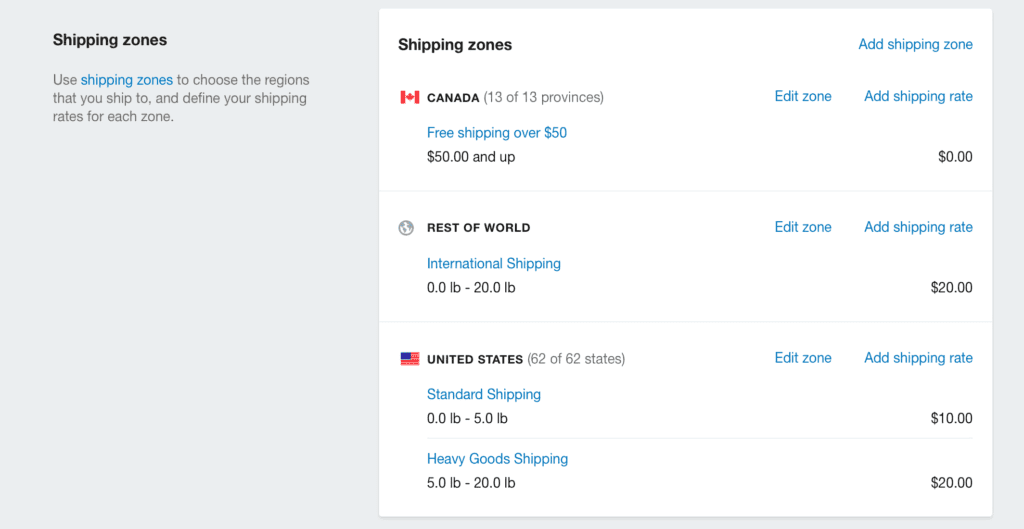
Finally please don’t forget to set your shipping zones, some Shopify sellers only ship to certain areas and you can also edit which shipping options you use for each shipping zone. For example, you can offer free shipping to domestic orders that meet your minimum order value.
Once you’ve set everything up, you’re ready to start fulfilling your customers’ orders!
When To Use a Third-Party Shipping App?
If you want to
Ship an order from a channel other than Shopify
Ship using FedEx (or any carrier other than USPS, UPS, Canada Post, DHL International Express, or Sendle)
Ship from outside the US, Canada, or Australia
Automate your workflow without having to do it manually
Then you need the help of Honest Fulphilment!
Honest Fulphilment App supports importing orders from Woocommerce and Shopify and can do simultaneous order updates.
Shipping Calculator – View all the shipping services we offer, as well as the price and shipping time for each shipping service
Billing and Invoicing – Once a transaction is made, an invoice is automatically generated and you can view and download it at your leisure.
Free Storage – We offer you 2 months of free storage to complete your setup and start sending orders. As long as you have orders to process, we will not charge you any storage fees.
Need a Quick Quote?
– Competitive price
– Quote within 24 hours
– 30+ Shipping methods
– Dedicated account manager
– Shopify/Woo integrations
– Autofulfil
– Auto tracking
– Plus much, much more
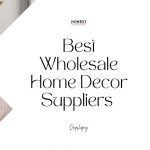
5 Best Wholesale Home Decor Suppliers 2023



10 Best Bikini Brands For Summer 2023