How To Make Custom Thank You Cards?
- 18/10/2022
- Philip K
You’ve just finished a fabulous dinner party, and as you begin to clear the dishes, you realize…you forgot to send thank you cards! Don’t worry, we’ve all been there. But don’t fret, because making custom thank you cards is easier than you think.

All you need is a printer, some paper, and a few basic supplies. Here’s a quick tutorial on how to make your own personalized thank you cards.
- Start by printing out your design on the paper of your choice. You can use any type of paper, but if you want your cards to be sturdy enough for mailing, we recommend using cardstock.
- Cut out your design and fold it in half to create a card shape.
- Seal your card with a sticker or stamp, or write your message by hand.
- Address and mail your cards!
Why Send Thank You Cards?
You might be wondering why you should even bother sending thank you cards. After all, email and text messages are so much faster and easier, right? Well, actually, there are a few good reasons why sending a thank you card is still a best practice.
First of all, a handwritten note is personal and shows that you took the time to write something just for the person you’re thanking. It also makes them feel special and appreciated.
Another reason to send a thank you card is that it’s a good way to keep in touch. You can use them to stay top of mind and remind people of your services or products.
And finally, cards are a tangible reminder of your gratitude, which can be really helpful when someone is going through tough times.
When Should a Business Send Thank You Cards?
There’s no question that sending a thank you card is a nice thing to do, but sometimes it can be tough to know when the right time is. Here are a few occasions when it’s definitely appropriate to send a thank you card:
Of course, there are plenty of other occasions when it might be a good idea to send a thank you card. Use your best judgment, and don’t be afraid to go with your gut feeling. If you think someone will appreciate a thank you card, send it!

Tips for Creating your Own Thank You Card
Now that you know how to make your own thank you cards, let’s go over some tips for creating beautiful cards that show your gratitude.
How to Make Custom Thank You Cards?
It’s always a nice gesture to send a thank you card after you’ve received a gift, or even just to say thanks for someone’s help. But it can be tough to know what to write in a thank you card. Well, we’ve got you covered. Our easy-to-follow guide will show you how to make your own custom thank you cards, using your own photos and designs.
First, choose the photo you want to use on your card. You can either select one from our library of stock photos or use your own personal photos.
Next, choose the font and text color that you want, and enter your personal message. You can also choose from a variety of envelope colors and designs.
And that’s it! Your custom thank you cards will be printed and shipped to you in just a few days.

6 Best Apps for Making Custom Thank You Cards
You want to show your appreciation, but you don’t want to send the same old generic thank you cards. Sound familiar? Well, don’t worry, because there are plenty of apps out there that will let you create custom thank you cards. And the best part is that most of them are free!
Here are six of our favorites:
Conclusion
It’s really easy to make your own custom thank you cards, and it’s a great way to show your gratitude for all the gifts you’ve received. Here’s how to do it:
Making custom thank you cards is a great way to show your loved ones how much you appreciate them. Not only are they thoughtful gestures, but they’re also a great way to show off your creative skills. So why not give it a try?
If you run a dropshipping store, Honest FulPhilment can help you find the right supplier to customize thank you cards for you. please contact us now!
Custom Thank You Cards FAQ
Need a Quick Quote?
– Competitive price
– Quote within 24 hours
– 30+ Shipping methods
– Dedicated account manager
– Shopify/Woo integrations
– Autofulfil
– Auto tracking
– Plus much, much more
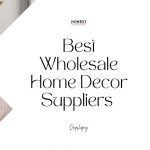
5 Best Wholesale Home Decor Suppliers 2023



10 Best Bikini Brands For Summer 2023








