How To Create A WordPress Dropshipping Site?
- 17/10/2022
- Philip K
WordPress is a content management system (CMS), which provides support for the back end of the website (that is, the interface where users can make changes or add new content by themselves after logging in) and the front end of the website (which refers to the part visible to visitors). The convenience of WordPress and its modular design based on plug-ins make its functions infinitely expanded to meet the needs of users. Its open source and community management nature also ensure that WordPress can constantly update security patches and new functions in time.
Next, let’s study WordPress in detail.

What is WordPress?
WordPress is a free and open-source blog software and content management system based on PHP and MySQL. It has such functions as plug-in architecture and template system. More than 16.7% of Alexa’s top 1 million websites are using WordPress. It can be seen that its popularity is very high. WordPress is a Blog engine developed using PHP language. Users can open their own blogs on servers that support PHP and MySQL databases. At the same time, WordPress can be understood as a platform for publishing information.
WordPress is a very powerful blog system, with many plug-ins, which are convenient to expand, and its installation and use are also very convenient. At present, WordPress has become a mainstream Blog building platform. It can be said to be the most advanced weblog program in the world. It can grasp the search engine more effectively. After you use WordPress and master the functions of several plug-ins, it will continue to be updated in the future, so as to be more and more in line with users’ habits.

Dropshipping WordPress vs Shopify
Speaking of the independent station of cross-border e-commerce, we have to say Shopify, which has become a star company in the cross-border e-commerce industry in the past two years and is very popular among the global e-commerce SaaS companies. It can be said that it is already the most successful e-commerce SaaS company in the world.
So what is the difference between WordPress and Shopify? Let’s take a look at it together.
Shopify is a one-stop SaaS mode e-commerce service platform, which means that users can easily use Shopify to establish a cross-border e-commerce independent station without knowing any technology. However, it is not an “independent station” in the true sense, because the seller still needs to abide by various rules of Shopify, and can’t control all the data of his own store. Moreover, once the seller operates improperly for personal reasons, it is likely to close the store, and the time of complaint is unknown.
WordPress, however, is not limited by the platform, and it will not cause store closure. It is a truly independent cross-border e-commerce station that can be built according to its own needs.
The minimum package for using Shopify is $29.99 per month. If you add the theme template fee, plug-in fee, handling fee, and other fees, the total price is still relatively high.
WordPress doesn’t need a monthly rent, but only needs a server and a domain name, so users can have a lot of templates and plug-ins. All practical functions (such as setting product variables, comments, etc.) can be realized through plug-ins, which are very valuable for sellers doing cross-border e-commerce.
Shopify is suitable for new sellers. They don’t need to know any computer technology to set up their own cross-border e-commerce website. Sellers only need to upload their own products and bind the domain name.
Comparatively speaking, using WordPress will be more complicated. Sellers have to buy their own servers, install WordPress, and then install the WooCommerce plug-in, which is not friendly to newcomers.
Compared with Shopify, WordPress Independent Station is more friendly to Google’s SEO. After so many years of development, WordPress has done a pretty good job in search engine optimization, which means that users have greater opportunities to get rankings and traffic.
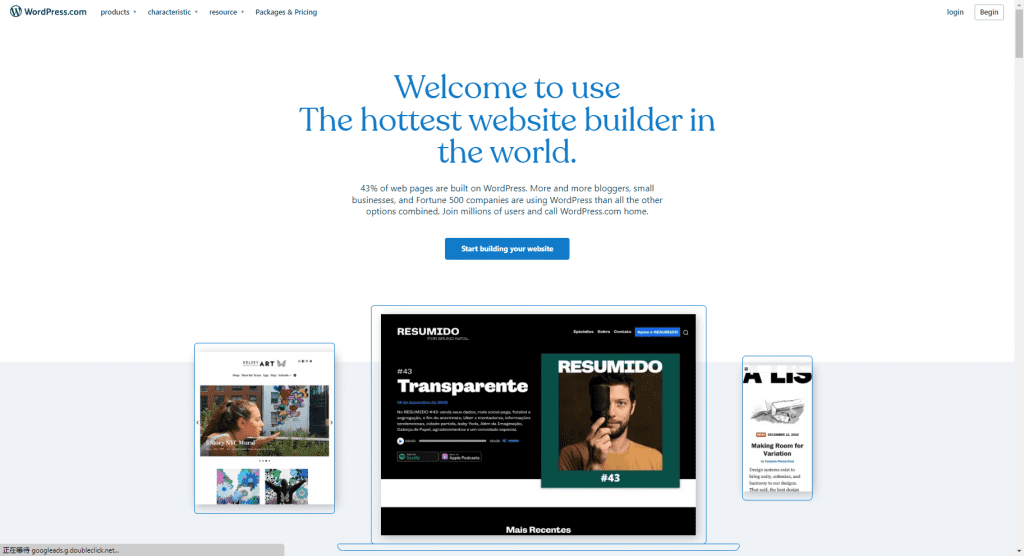
To sum up, users can choose to use Shopify or WordPress according to their actual needs. In addition, WordPress can build any type of website, such as a B2C cross-border e-commerce website, B2B website, blog website, vertical niche website, etc. It can be customized according to users’ needs. WordPress can help sellers to build their own independent cross-border e-commerce station with relatively little money.
How to Create a WordPress Site in Less than 5 Minutes?
Make sure you can connect to your server before installing. You should prepare:
In addition, the server needs to prepare:
Log in to the panel in the browser.
Remember to select Create FTP and Create MySQL.
Use FlashFXP to log in to the FTP just added, and upload the decompressed WordPress to the root directory of the FTP.
At this point, we have completed the installation of WordPress, just open the browser and enter your website to configure the database. In addition, there may also be some problems in the installation process, mainly the following two points:
Maybe it’s because you didn’t open the required ports in Pagoda Panel and Cloud Service Console.
You need to file before you can access the domain name, or you can access it by IP first.

How to Set Up a Dropshipping Website with WordPress?
Generally, it’s ok to register an a. com domain name, and the price is not expensive, about 139 yuan a year.
There are many virtual host operators. If you only use blogs to write articles, it is recommended to use a host with a smaller space. If you want to build forums or resource sites and often need to upload attachments, it is best to use a host with unlimited space.
We can use the control panel of the virtual host to bind the applied domain name. The operation of binding the domain name of most virtual hosts is very simple. If you can’t operate it, you can consult the customer service of the virtual host.
Download the latest WordPress program on the official website of WordPress.
Enter your domain name in the browser, and your home page will be displayed. This result can be achieved by DNS resolution. Registered users will have a domain name management system, in which they can modify the DNS resolution of their domain names. Then resolve the DNS to the virtual host you purchased.
You can create a database in the control panel. Note that you need to record the host address, database name, user name, and password of the database.
That is to say, modify the wp-config-sample.php file in the WordPress package, fill in the corresponding location with the host address, database name, user name, and password in step 6, and rename it wp-config.php.
This step is very simple, just use FTP (File Transfer Protocol) to upload.
This step is the easiest operation. It’s better to fill in the domain name email in step 4 when filling in the email address. Of course, you can also fill in your usual email address. Then you can edit your own website.
Five Best Dropshipping Plugins for WordPress
Do you want to make your WordPress website perfect? There are many plugins in the WordPress plugin library that you can choose to use. Next, we have carefully selected 5 WordPress plug-ins for you, and you can choose the plug-ins that are suitable for your business development to install and use.
Member Plugin: Restrict Content Pro
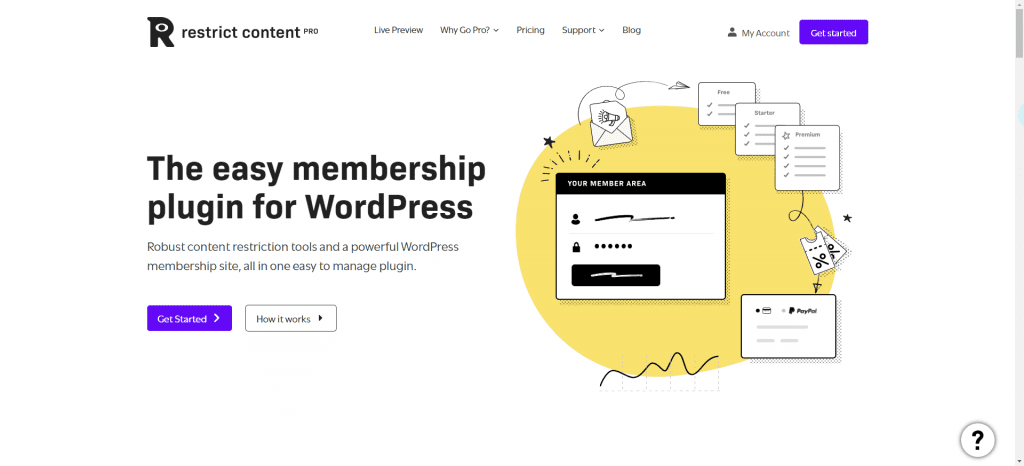
Restrict Content Pro allows you to gain benefits through content access and easily improve the membership content. It is definitely the best choice for those big companies that want to create unlimited subscription levels and monitor programs.
Advantages:
Price:
Security Plugin: iThemes Security

iThemes Security focuses on the two functions of detecting and preventing threats and is one of the most commonly used security plug-ins in the WordPress market. Therefore, it will also have many checks to protect your website and WP login.
Advantages:
Price:
Electronic Business Add-on Components: SaleSmartly
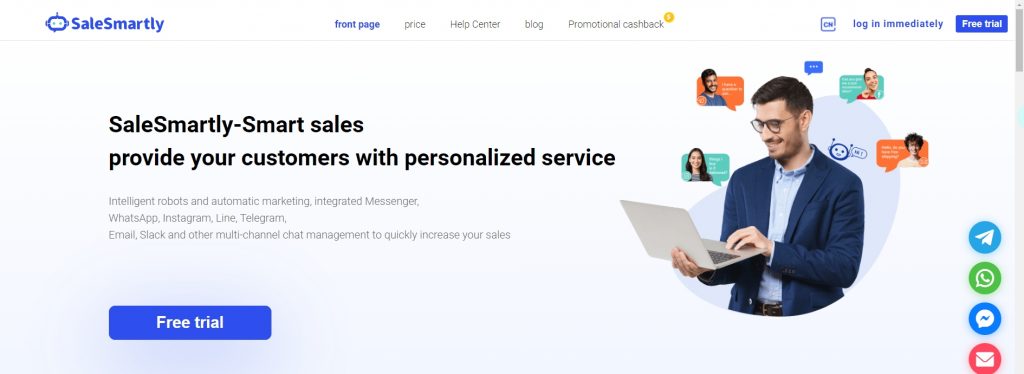
SaleSmartly is an independent station tool, which includes four modules: online chat, customer service center, marketing automation, and marketing data insight. It combines new customer subscriptions, online sales, and secondary marketing to improve the conversion rate of independent station customers in an all-around way.
Advantages:
Price:
Test Plugin: Quiz Cat
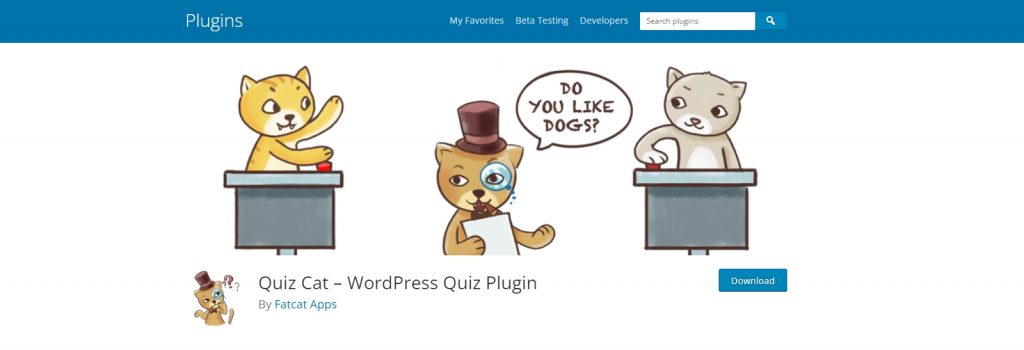
Quiz Cat uses a quick and easy way to construct the test. The plug-in focuses on generating potential customers.
Advantages:
Price:
Search Engine Optimization Plugin: Yoast SEO
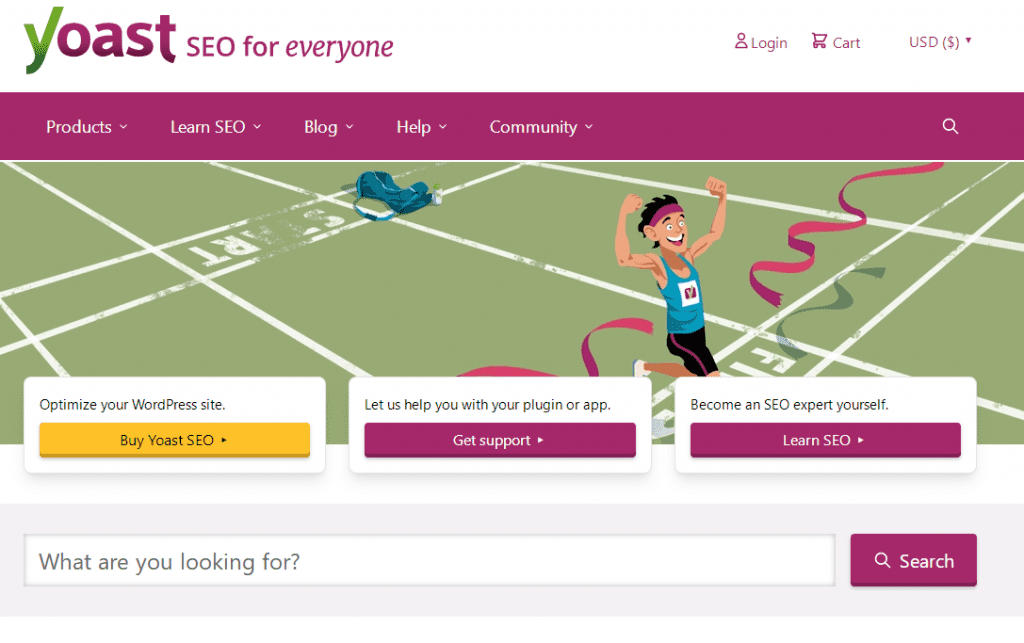
Yoast SEO is one of the simplest and most popular SEO plugins on WordPress. Through a quick download, you can get optimization tips and suggestions immediately.
Advantages:
Price:
Conclusion
It is very difficult to set up a personal website long ago, and it takes a lot of time or thousands of dollars. Nowadays, anyone can set up their own professional website, which costs about the price of a video or game. As WordPress website creation is a simple process, you don’t need an encoder or hire some professional technicians. You just need to add your ideas to WordPress, and your personal website is thus produced.
As a professional organization in China, Honest FulPhilment can also meet your various requirements for setting up a personal website. No matter where you are, we have very competitive prices, so please make your request and we will be very happy to serve you.
Need a Quick Quote?
– Competitive price
– Quote within 24 hours
– 30+ Shipping methods
– Dedicated account manager
– Shopify/Woo integrations
– Autofulfil
– Auto tracking
– Plus much, much more
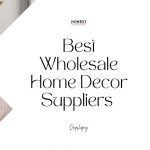
5 Best Wholesale Home Decor Suppliers 2023



10 Best Bikini Brands For Summer 2023








